
Mileage2Go uses your Google Calendar to Calculate your mileage!
Sign In
Sign Up
1. Connect your Calendar.
Import your google calendar either at homepage or after getting inside. You can also import an excel file using a sample excel file provided.
2. Select your timeframe.
Mileage2Go allows you to choose the time period you need.
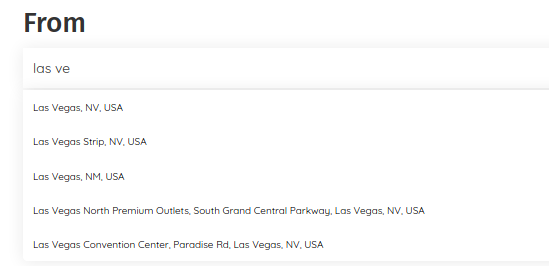
3. Enter Where You are Driving From.
Mileage2Go calculates your mileage from where you start to where you finish.
4. Review and Analyze Entries.
Mileage2Go recreates your calendar so you can furthur refine before you download your report.
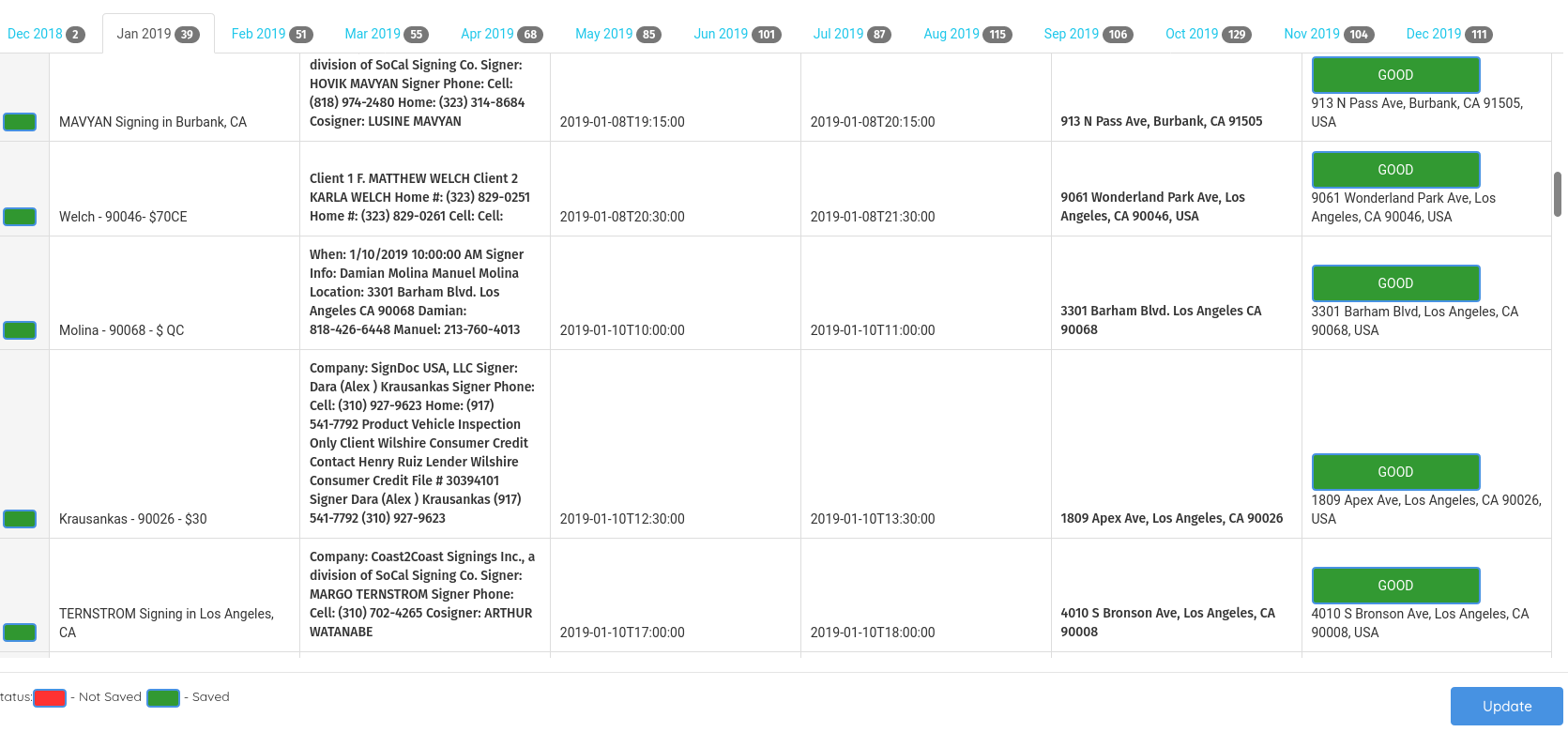
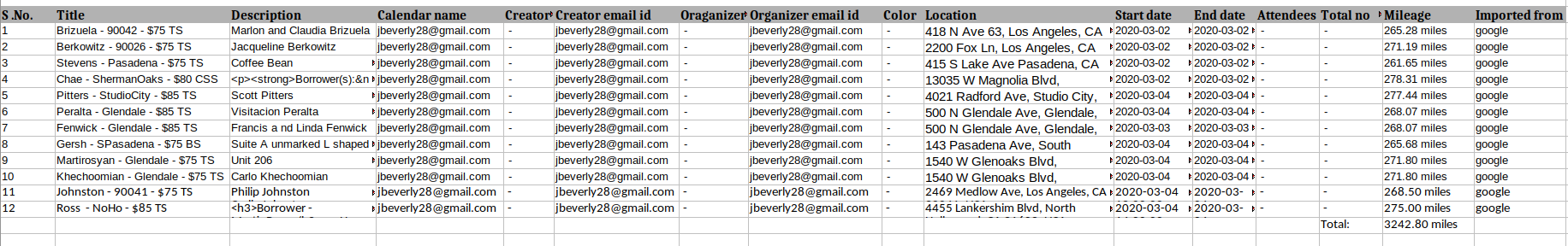
5. Get Your Mileage! (You can download reports in Excel and PDF)
Just a single click! Your calendar report along with the mileage calculated will be sitting on your desktop either as csv or as pdf. Mileage2Go is a great tool to calculate mileage for tax deductions and for expense reports.
Pricing
Pricing
F.A.Q
Frequently Asked Questions
- Should I have to import all the data from my calendar?
No, It is not needed. You can specify date range to be imported.
- Is the service free?
You can select any one week of calendar entries for free to try out this service. You’ll be able to download a report which will show the mileage calculated.
- Can i download the data which i exported eariler?
Your exports are saved under export history. You can download or delete export history.
- How can I edit data in my calendar?
When you import we will provided a grid to modify the data.
- I don't use google calendar! How can I import my data?
You can import your data with Excel format.